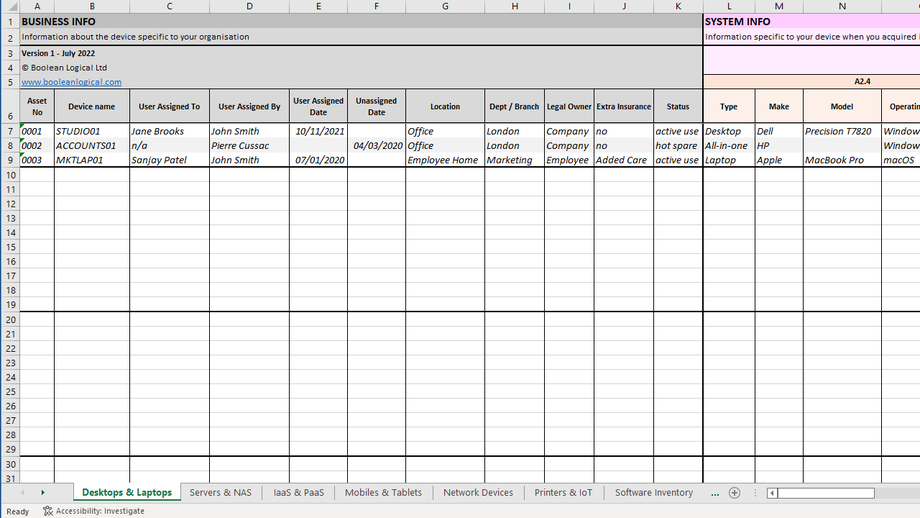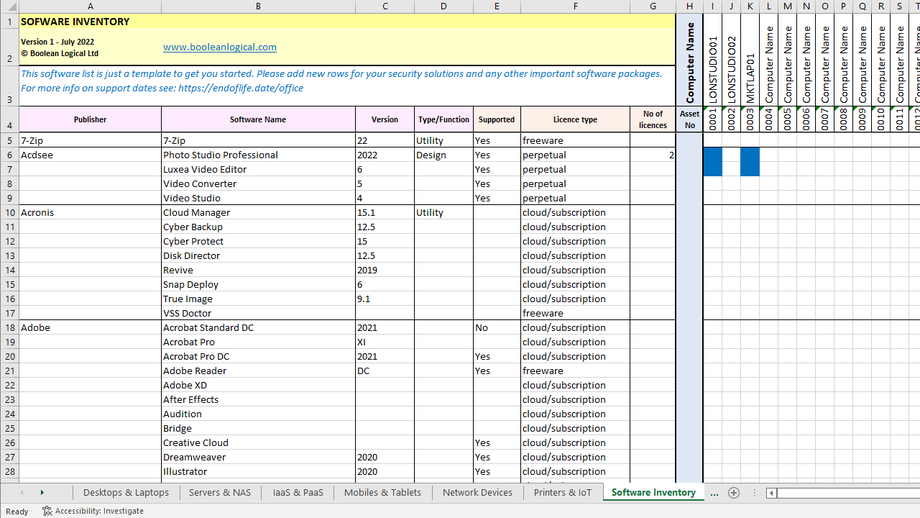The first step in a cyber security incident response is identification, but if you don't know what IT assets you have, how can you check everything?
Updated May 2025
Vendor management and IT asset management (ITAM) is a key component in a good incident response process. My Vendor & IT Asset Management Template helps you to keep track of your key software vendors and IT assets using an easy to use, colour coded Excel based template, aligned to the Cyber Essentials (Willow) certification. The certification has specific questions that need to be tracked, many with multiple options, together with additional useful information to help address general IT security management.
The first two worksheets cover Vendor Management and a Software Inventory to track what each computer has installed, together with additional 6 worksheets covering IT Assets, split into Desktops & Laptops, Servers & NAS, Mobiles & Tablets, Network Devices, Cloud Services, Printers & IoT. For ease each IT asset worksheet is split into the following sections:
- Business Info - information about the device specific to your organisation
- System Info - information specific to your device when you acquired it that doesn't generally change
- Cyber Essentials - information required to help pass Cyber Essentials accreditation
- Accountability - information about who is filling out this document
The questions are tailored depending on the type of asset, with example answers for guidance. Even if there is no requirement to achieve Cyber Essentials certification, implementing the controls gives a good base level of security, and by filling in the asset template, a true picture of what there is to protect.
There are no fancy functions, just a few drop-downs to save typing, so it works in both Microsoft Excel and Google Sheets. Please note that filling out this template is not a guarantee that you will pass the Cyber Essentials certification, but it will go a long way to helping you pass.